how to clean your AirPods – Complete Guide to airpods cleaning
Are you experiencing low volume on your AirPods? and searching about how to clean your airpods? There is no need to worry; it is just a simple buildup that needs to be cleaned, and you can clean it yourself by following this step-by-step guide. Here, the airpods cleaner process explained. Let’s move towards the Airpods cleaning process now.
Why need to clean AirPods?
We all love to pop our AirPods into our ears while listening to our favorite songs or music. This energetic popping causes our AirPods to cover the earwax and dust, which lowers their volume. Once the volume decreases, we need to clean our AirPods to raise the volume. This kind of regular cleaning keeps your buds clean and also makes them live longer.
Precautions before cleaning the AirPods:
Before you dive into the cleaning process, here are some guides that you should know about airpods cleaner process.
- Power Down: Ensure your AirPods are entirely disconnected from your device and powered off.
- Stay Dry: Avoid using too much liquid; a little goes a long way.
- Be Gentle: Use soft tools to clean. Complex objects can scratch and damage your AirPods.
How to Clean Your Airpods at home?
Let’s move towards this step-by-step guide about how to clean AirPods:
Gather Your Tools:
- Soft, lint-free cloth
- Alcohol-free cleaner or water
- A soft toothbrush or a clean makeup brush
- Toothpick (use with caution)
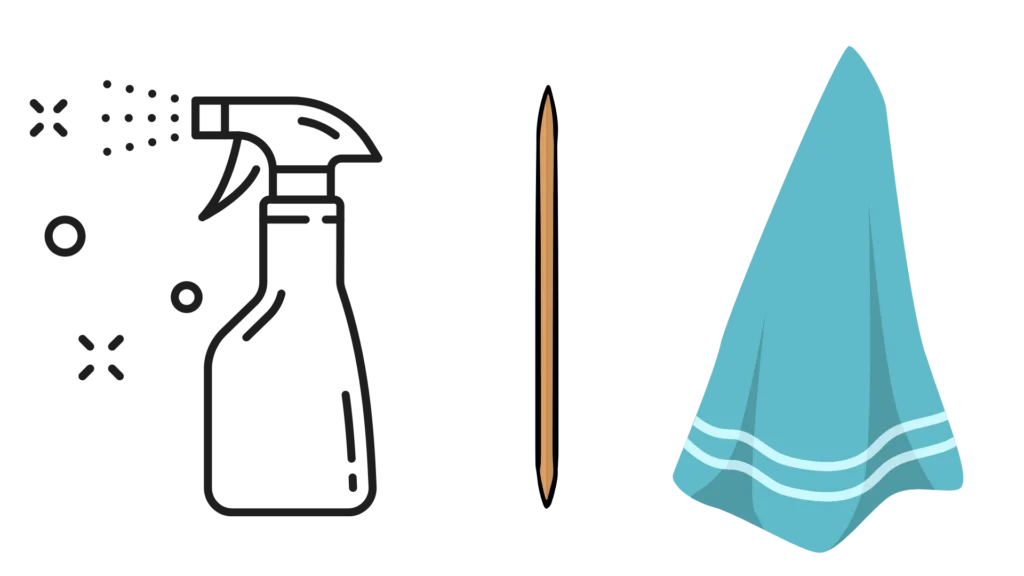
Cleaning Steps:
- Wipe the Outside: First, clean the buds’ outside with a soft cloth to remove dust and dirt.
- Dampen Your Cloth: Lightly moisten your cloth with the cleaner and carefully wipe the mesh of each AirPod. This part is delicate, so working slowly works best.
- Brush Away Debris: Use your brush to sweep away any stuck dirt from the mesh areas softly.
- Detail with a Toothpick: If you see more stubborn wax inside the crevices, you can gently scrape it out with a toothpick. Remember, gentle is the keyword!

Cleaning the AirPods Case
You need to clean your airpods case also.
Gather Your Tools:
- Soft, lint-free cloth
- Alcohol-free disinfectant wipes
- Cotton swabs

Cleaning Process:
- Clean the Outside: Using a soft cloth, thoroughly clean the case’s outside.
- Disinfect: Carefswab in your cleaner and go over the tight spots, especially around the lid. Use a disinfectant wipe to clean around the charging port and the inside surface of the case; avoid getting moisture in the charging port.
- Tackle Crevices: Dip a cotton swab in your cleaner and go over the tight spots, especially around the lid and inside the grooves.
How can AirPods be kept clean in the long term?
Once you have cleaned your AirPods and everything is good, like new ones, the earwax and dust will again cover your buds; the same decrement in volume will occur in the future. So we should need to follow a weekly cleaning of our AirPods to maintain the volume and condition of the AirPods; we should follow these guides also:
- Storage Matters: Always store your AirPods in their case when not in use. This prevents dust and dirt from settling.
- Routine Wipes: Give your AirPods a quick wipe after each use to minimize buildup.
- Avoid Moisture: Keep them dry and away from sweat, especially during workouts.
Conclusion
In this article, we learned about the how to clean your AirPods? process and how to clean the speaker mesh; the complete guide includes that we should be careful while cleaning our AirPods. The method includes cleaning the air buds and case of the AirPods. If we follow each step carefully, we will be able to clean our AirPods safely without damaging them. You can clean your airpods with fix my speaker also.

